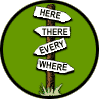"I wonder if there are any pictures or if it's all words," Anthony said, sitting down on the dusty floor to read the manual.
It read:
Hello, and congratulations on owning & operating your very own, one-of-a-kind, Modi-Chamber! I, Dr. Rubenstock, have made this contraption my life's work, and I have hoped to spread my invention to others, in light of bringing them joy and engaging their imaginations. I have gathered data, and other pieces of technology from all across the world in order to present you with this Modi-Chamber, my greatest invention.
"A mad scientist, cool!" he thought to himself, then he turned the page:
INSTRUCTIONS.
1. Hold down the green power button for three seconds. This will activate it's inner thermo-nuclear energy supply, thus booting up it's self-sustaining motherboard!
Underneath the text, Anthony saw a well-detailed image of what the power button looked like. He looked for it, saw it on the outward computer, and held it down. Initially, nothing powered on, but after a couple of seconds, Joey could hear a variety of clicking noises coming from the Modi-Chamber. Soon enough, the lights slowly flickered on, and he could hear the outward computer powering up.
"Woah! It still works! Cooooool!" Anthony said happily. He then flipped to the next page:
2. Hold down the red button, to deactivate the machine. Changes caused by the machine will still be in effect unless reversed by the machine's actions.
"I wonder what it means by changes? Anthony said, turning to the next page:
3. After turning on the Modi-Chamber, please place the subject inside the chamber. Menu controls can be operated from either the internal or external computer. Once inside, internal processors will scan the subject, and identify them. Once the subject's title appears on the scene, the Modi-Chamber is ready for use.
After he read that, he saw that the images on the page depicted the old, funky-looking computer on the outside, and the tablet-looking computer on the inside of the chamber. He then went to the next page, which had two separate lists on it:
4. The modifications made possible by this machine, are listed but not limited to (thanks to a self-updating A.I. system):
Mono-Modifications:
Age Alteration (Progression/Regression)
Apparition Acceleration (Turns one into a spirit form)
Body Expansion Augmentation (Enhance/Expand on any bodily part)
Intelligence Spectrum (Increase/Decrease one's intelligence)
Morphology Technology (Slowly turn a subject into another subject)
Superhuman Abilities (Increase a subject's physical abilities to that of a meta-human)
[REVERSE SELECTION]
Duo-Modifications:
Age Swap (Swap the ages between two subjects)
Body Swap (Swap Bodys with another subject)
Trait Swap (Swap a selected bodily trait with another subject)
Duomorph Technology (Subjects involved turn into each other over a period of time)
Organic fusion (Combine one subject with another)
[REVERSE SELECTION]
In order to activate one of these actions, the subject(s) will need to press either the Mono-Modification or Duo-Modification buttons from the main menu. Afterward, they will simply press whatever option they desire on the submenus, and then specify what bodily part or function they would like to augment.
In the event where a subject(s) would like to have its modifications reversed, they will simply repeat the same process as before, but select the [REVERSE SELECTION] option at the end of either submenu list. This will then bring up a list of every modification they have received, and the subject will choose each modification they wish to discard. Afterward, they will press the trashcan icon, and the Modi-Chamber will reverse the changes.
Anthony was trying his best to believe what he was reading, but it all seemed so crazy. There was no way that his new house came with an Omni-powered machine that could change things just by the push of a button! He could be like any superhero he wanted, just like in cartoons!
"This is a wish come true!" he thought to himself, as he kept re-reading the instructions.
"I wanna try it, but what feature?"